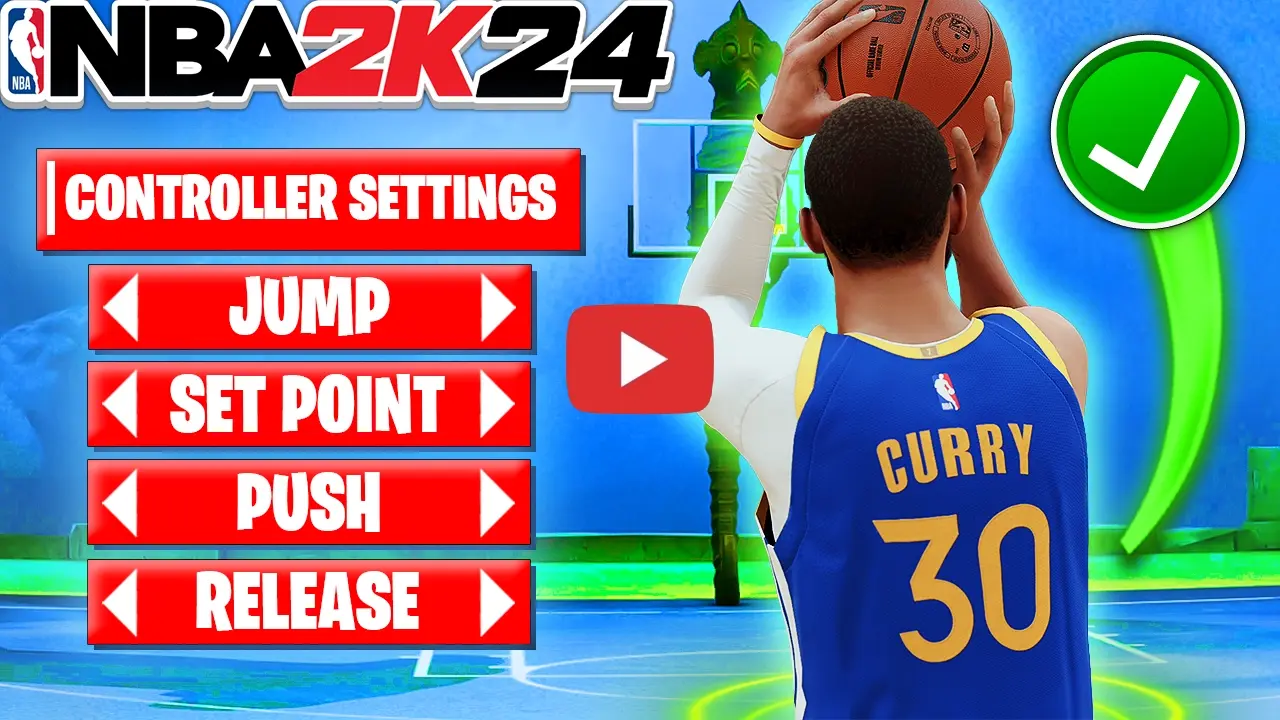How to Shoot NBA 2K24 Shooting Guide
NBA 2k24 Best Shooting Guide: A Comprehensive Guide on How to Shoot & Green More Shots

In this extensive NBA 2K24 shooting guide, we'll be covering everything from Shot Timing, Letter Grades in the Custom Jumpshot Creator, and just general shooting tips that can help improve your game instantly.
Choosing a Jump Shot for your MyPLAYER Build in NBA2K24
The first and most important thing when it comes to shooting better is selecting the right jump shot for your MyPlayer Build in the Custom Jump Shot Creator. The Base of your custom jump shot is one of the most important factors when it comes to greening more shots. The higher your 3pt and mid range ratings are, the more jump shot bases and releases you'll have access too. You can completely customize your shot in the Custom Jump Shot Creator so let's dive into some of the basics.
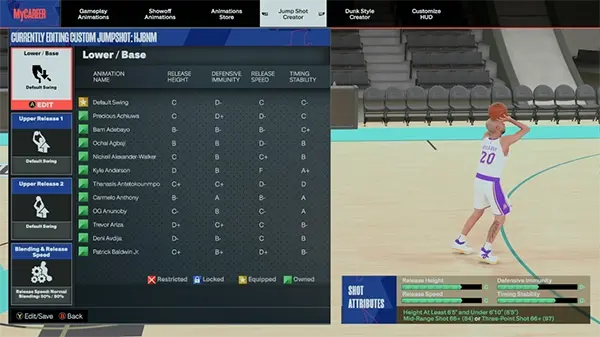
First let's explain the Shot Attributes:
- The Release Height represents how high the ball is before it is released from your hand when shooting. This can be impacted by both your base and upper releases. A higher release height can help with reducing contest %.
- The Release Speed of a jump shot is another important factor when it comes to jumpshot success. We recommend using quicker shots to help reduce shot contests from defenders closing out.
- The Defensive Immunity attribute can help impact your make % when trying to take and make contested shots. A pure sharpshooter who tends to shoot in tight windows may want to consider this when making a custom jump shot.
- The Timing Stability Grade helps reduce the variations of timings you get when shooting under different effects like low stamina.
NBA 2k24 Custom Jumper Letter Grades:
Here's how you should prioritize your grades:
- Release Speed
- Release Height
- Defensive Immunity
- Timing
Helpful tips when creating your own jump shot::
- To access the Jumpshot Creator, once you've selected your MyPlayer from the MyCareer Home Screen, press start and find the MyPLAYER tab at the top > Then select Animations > then tab over to the Jump Shot Creator.
- The Letter Grades in the jump shot creator aren't always as accurate as they may seem. An A+ speed on one jump shot base can be a different speed than an A+ on a different shot base.
- Different Lower Bases each have their own unique make percentages and green windows so it's important to find one that performs well. We have these exact stats and much more available to Premium Members of NBA2KLab.
- Some Popular Upper Releases include Troy Brown Jr., Jaren Jackson Jr., and Kyle Korver.
- We recommend finding a release with a Good Shot Cue to have the best chance to correctly time your jump shot consistently.
- Different build heights offer different release speeds with smaller players having access to the quickest release speeds.
- Builds that are:
- 6'4 and under have access to 5 release speeds - Includes the 'Very Quick' option which offers the largest increase for the fastest jump shot speed.
- 6'5, 6'6, 6'7, 6'8 and 6'9 have access to 4 release speeds.
- 6'10, 6'11, 7', 7'1, 7'2, and 7'3 have access to 3 release speeds.
The Best Shooting Badges in 2k24
The next most important thing when it comes to becoming a better shooter is choosing the right shooting badges for your play style. Whether you like to fade or shoot limitless range 3's, 2K has badges designed to help all the different shooting play styles. There are 16 shooting badges total and some badges can even be stacked to provide an even better boost. You can check out our full list of badges and specific badge tests here.
Best Shooting Badges For:
- Spot-Up Builds
- Catch and Shoot - Best Badge for Spotting Up
- Green Machine - Makes greening jump shots easier after consecutive green releases.
- ClaymoreClaymore - Grants a shot boost for remaining stationary for at least 2 seconds before the catch.
- Limitless Range - One of the best shooting badges but only if you have the rating to supplement it.
- Playmaking Shot Creators
- Agent 3 - Grants a shot boost for stop and pop shots, dribble pull ups and even shooting after dribble moves. One of the best shooting badges.
- Space Creator - Step back shots usually taken with the right stick get a boost.
- Middy Magician - Grants a boost on mid range fades or dribble pull ups.
- Reducing Contests
How to Get Lethal Zones + Avoiding Cold Zones
How to get hot zones. Hot Zones, Lethal Zones and Cold Zones are spots on the court that dynamically change based on your player's recent Field Goal % within each spot. Shooting in a Hot Zone or Lethal Zone can increase your shooting percentage while shooting in a Cold Zone can negatively affect your shot success. These zones make a huge impact on your shooting success, and the lethal zones provide a significant boost even more than your hot zones.
You can work on these zones by visiting Lethal Shooter at the Art of Shooting Gym. From there you'll speak to Lethal Shooter and choose which 2 zones you'd like to improve. If you complete the drill successfully, your cold zones will turn to neutral zones. The Neutral zones will turn to hot zones, and the hot zones will turn into lethal zones.
To access your Hot, Lethal and Cold Zones, Press Left on the D-Pad when in the city to bring up your phone, select the Squad Up square which should be the 1st option, thenSelect Your Name and scroll down to View 2K Card. You can then use your left and right triggers to scroll to your Hot Zones.
To Unlock a Hot Zone, you must shoot:
- 60% in the Paint
- 55% in Close Shot Area
- 50% in Mid-Range Area
- 40% in 3 Pt Area
- The criteria depends on your last 25 games which include MyCAREER, Park, Rec and Pro-AM with at least 10 shot attempts in each of those areas.
How to get rid of a Cold Zone:
- Keep shooting in each of the areas and get the percentages back up to reach the Hot Zone threshold.
- Wait 25 games and don't shoot at all in that zone
2k24 Best Settings for Shot Meter & Best Shot Timing / Best Shot Release
Under your Controller Settings, there's a few settings that can help you become a better shooter and green more shots. You can fine-tune the aesthetics and release time of your jump shot to find what's most comfortable for you.
Shot Meter
Under controller settings, you can actually opt to turn your Shot Meter Off to gain roughly a 5% boost to your shooting. Some people prefer to have the meter on and it all comes down to preference, but typically players at the higher level will not use the shot meter to get that extra boost.
There is also a Free Throws Only setting which will still grant you the shooting boost, but provides a visible shot meter ONLY during free throws which can help some players.
Another setting is Pro Stick Only which can come in handy for shot creators who like to take step back shots with the right stick. This allows them to still get the shooting boost when taking jump shots with the X or Square button.
Lastly there is a Shot Button Only which is essentially the opposite of Pro Stick Only.
Shot Timing
The most popular option would be Shots Only where your timing will only affect jump shots. We recommend this setting for most players.
Some players may opt for Shots and Layups where you'll have to be sure to time your layups correctly as well as your jump shot.
An unpopular setting and mostly frowned upon is the Real Player % where the game essentially times the jumpshot for you, and all you have to do is press the shoot button.
Shot Timing Release Time
One of the newest features in NBA 2k24 allows you to choose the preferred release timing of your jumpshot. Not be confused with release speed in the jump shot creator.
The options include Jump, Set Point, Push and Release.
The jumpshot will visually look and release the same with each setting, but the actual timing of the jumpshot may start earlier or later depending on which setting you have selected.
This is all preference and there is no in-game advantage to the different timings so experiment and find one that works well for you.
Improving your Shot IQ for Better Shot Selection in 2k24
A great jump shooter always knows where and when to take the shot. Reading defensive tendencies and knowing if you have enough space to get a shot off is what makes a good shooter a great one. Here's some shooting tips and tricks to help improve your shot selection.
- Be patient and don't force bad shots. Chances are you won't get the ball back when performing poorly so make the most of your opportunities.
- Always be aware of your defender and observe tendencies to take advantage of them later on.
- Making sure your Shot Feedback is On is an important tool to see if your shot was a good or a bad one so you can adjust accordingly.
- As you gain more takeover, your attributes will increase depending on your Primary and Secondary Takeover. Having 2 shooting takeovers equipped will increase your shooting attributes dramatically when gaining takeover.
- On the flip side, missing too many shots will cause you to go cold which will lower your ratings which in turn, reduces your make %.
- The Limitless Range Takeover gives you the ability to green shots with ease while shooting from extremely deep range which may catch defenders off guard. If you know your jumpshot, don't hesitate to test your limits if the defense sags off.
- Lightly contested shots aren't always bad shots. If you notice a defender with low perimeter defense is on you, it's possible to shoot over them with minimal impact. If your defender is short and does not have Challenger equipped, their contests will not be as effective.
- Be aware of the different catches you may get when receiving a catch and shoot opportunity. The timing of your shot may depend on it.
- Being contested when taking a jump shot speeds up your shot timing by roughly 20ms depending on the shot, and that includes 'open' contests as well. Be ready to adjust your timing accordingly.
- Always be aware of your defender and observe tendencies to take advantage of them later on.
Utilize Skill Boosts & 2K Gatorade Boosts
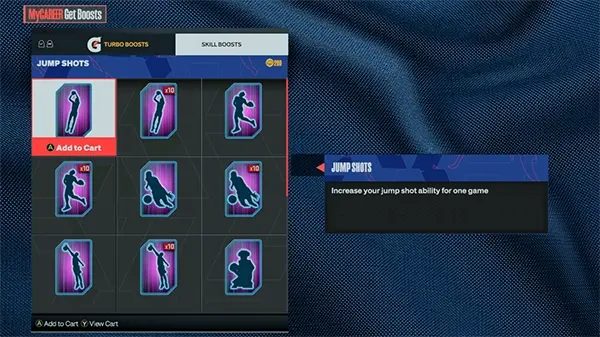
Boosts are available to purchase with VC which can significantly help improve your play in all areas of the virtual hardwood. 2K offers two different unique sets of boosts with Gatorade and Skill Boosts, let's talk about them quickly.
Skill Boosts
There are 6 different skill boosts which include Jump Shots, Layups/Dunks, Steals, Blocks, Rebounding and Ball Handling/Passing.
Jump shot skill boosts can provide a noticeable improvement in your make percentage and we recommend always having some for the best chance to make a jump shot.
Gatorade Boosts
In NBA 2k24, stamina plays an important role when it comes to your MyPlayer's overall effectiveness.
There are 3 different Gatorade boosts which all have to do with improving and managing your MyPlayer's stamina.
Having at least 1 of each Gatorade boost will add 1 extra blue bar to your overall stamina bar giving you a total of 2 extra blue bars if you completed your Gatorade Workouts.
Here is What Each Gatorade Boost Category does in 2k24
- Gatorade Super Shake: Slow down energy (Turbo RT) loss by 25%.
- Gatorade Zero With Protein: Recover energy (Turbo RT) 25% faster than normal.
- Gatorade Thirst Quencher: Increase energy (Turbo RT) by 20%.
2k24 Spacing, Spotting Up and Shot Creation
Getting buckets can come in a variety of different ways when it comes to shooting and with 5 people on the court at once, it's always important to space the floor to allow the ball handler to make clean and easy reads. Spacing in NBA 2k24 is one of the most important things to keep in mind when it comes to you and your offense's success.
Space & Spotting Up in 2k24
- Find your spot and try not to move as much so your defender can't get an opportunity to help on defense.
- Spacing the floor allows your ball handler to drive and kick, usually leading to an easy open shot or a scrambling defense.
- Be sure to make your defender pay when they sag off. Hitting an open 3 may have them thinking differently next they try to play help D.
- Observe your Point Guards tendencies so you know when to cut if they get in trouble, or just to make yourself available in general. Don't forget to be aware of your teammates as well.
- Coordinated Backdoor Cuts can be extremely effective in keeping the defense honest, possibly opening up an easy shot later in the game.
Shot Creation
- Utilize different playmaking moves and combo them up to catch your defense off balance. An example would be catching the ball with no dribble, triple threat jab into a spin and then step back with the right stick (shot stick) for one fluid motion that is sure to get the defense leaning.
- Learning to “fade” and shooting dribble pull ups is one of the most effective ways to create your own shot. With an 85 3 PT rating or higher, I would consider practicing it and adding it to your repertoire.
- Utilizing your Size-Up Escape Package is another great way to create your own shot and activate the Agent 3 badge. The Kevin Durant and LeBron Size-Up Escape Packages offer a killer step back move which you can do simply by holding turbo and flicking the right stick down. You can either choose to shoot off the space you create or speed boost for the rim run.
- Practice Shot Creation with the Shot Stick and Equip the Space Creator Badge. The boost from this badge is very significant and learning these shots is a great way to mix up your offensive game.

YouTube 400k+ | 100+ videos in 2k24
Subscribe to our YouTube channel to see our badge tests the instant they are complete.
Go to NBA2KLab YouTube